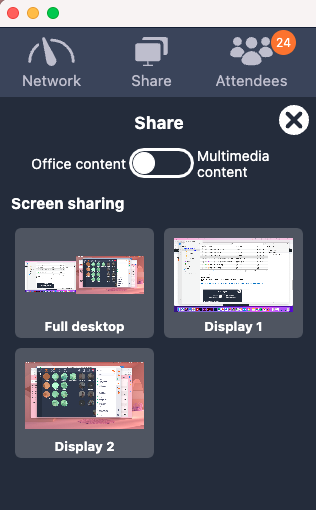What’s worse than a screen share that doesn’t display properly during a video conference presentation? Whether it’s a document, an image or a video, the media you want to share must be displayed smoothly and quickly.
Tixeo offers two sharing modes to optimize the quality of the content.
A resolution that adapts to the type of content
How does it work?
1st sharing mode: office content
This mode is suitable for non-animated screen shares such as web pages, images or documents. It will enhance the image quality but not the fluidity, which is not necessary for static elements.
2nd sharing mode: multimedia content
This mode is adapted for animated screen sharing such as videos. The broadcasting must be done in real time and be perfectly synchronised. This is why the fluidity of movements will be accentuated with this sharing mode, while maintaining a high video quality.
Discover the difference between the two modes with this video:
To select a sharing mode, simply go to the “Share” tab of your interface during a meeting and move the cursor to “Desktop content” or “Multimedia content”. Then you can choose the screen you want to share.
A benefit: saving bandwidth
One of Tixeo’s constant concerns is to optimize video streams. These two sharing modes guarantee an optimal video conferencing experience to the user while saving resources.
In the same way, the SVC on demand technology integrated in Tixeo videoconferencing solutions guarantees a stable video quality depending on the user’s environment. Indeed, this technology takes into account throughput, network quality, CPU performance as well as the size of the correspondents’ windows to adapt the size of the streams sent.