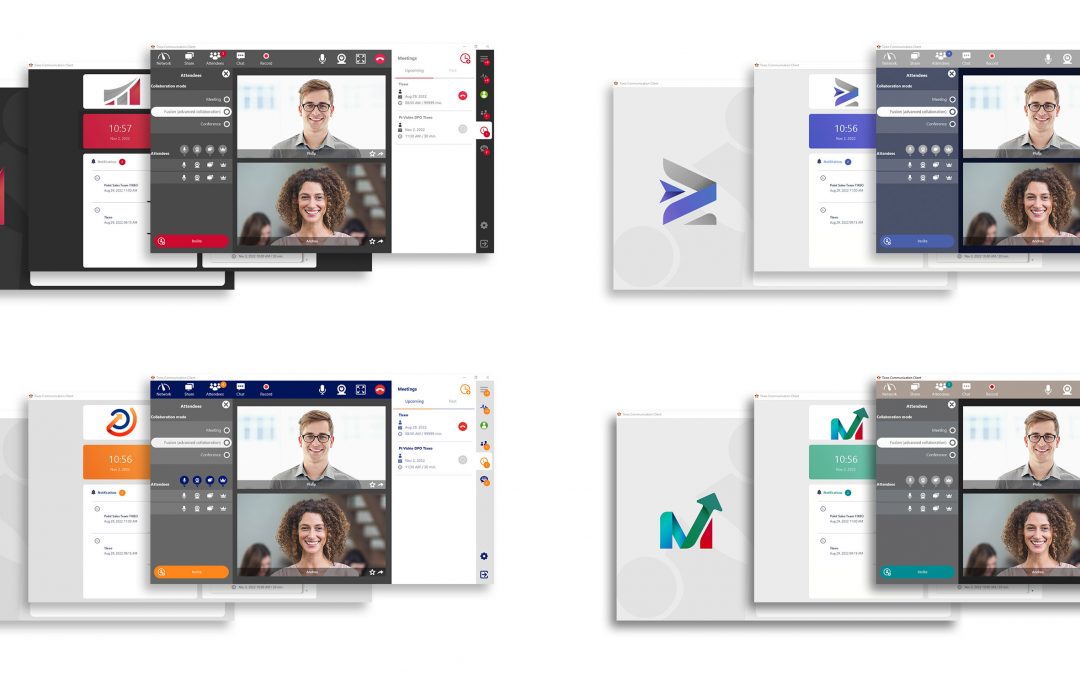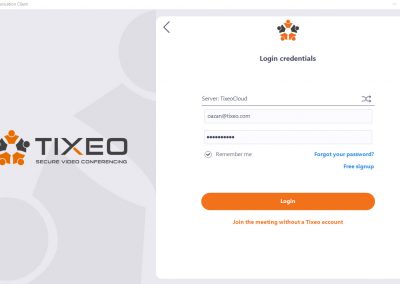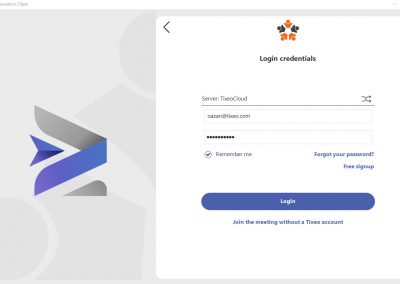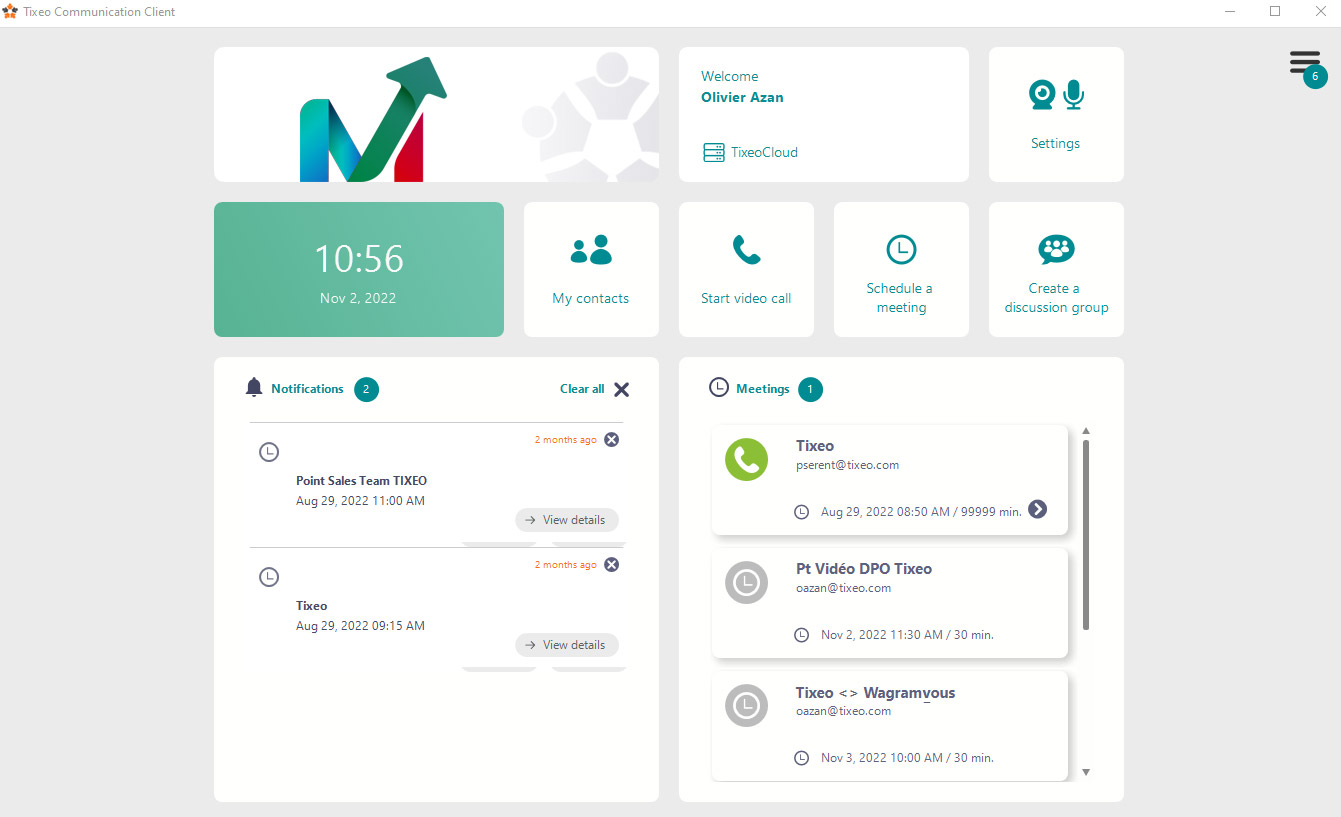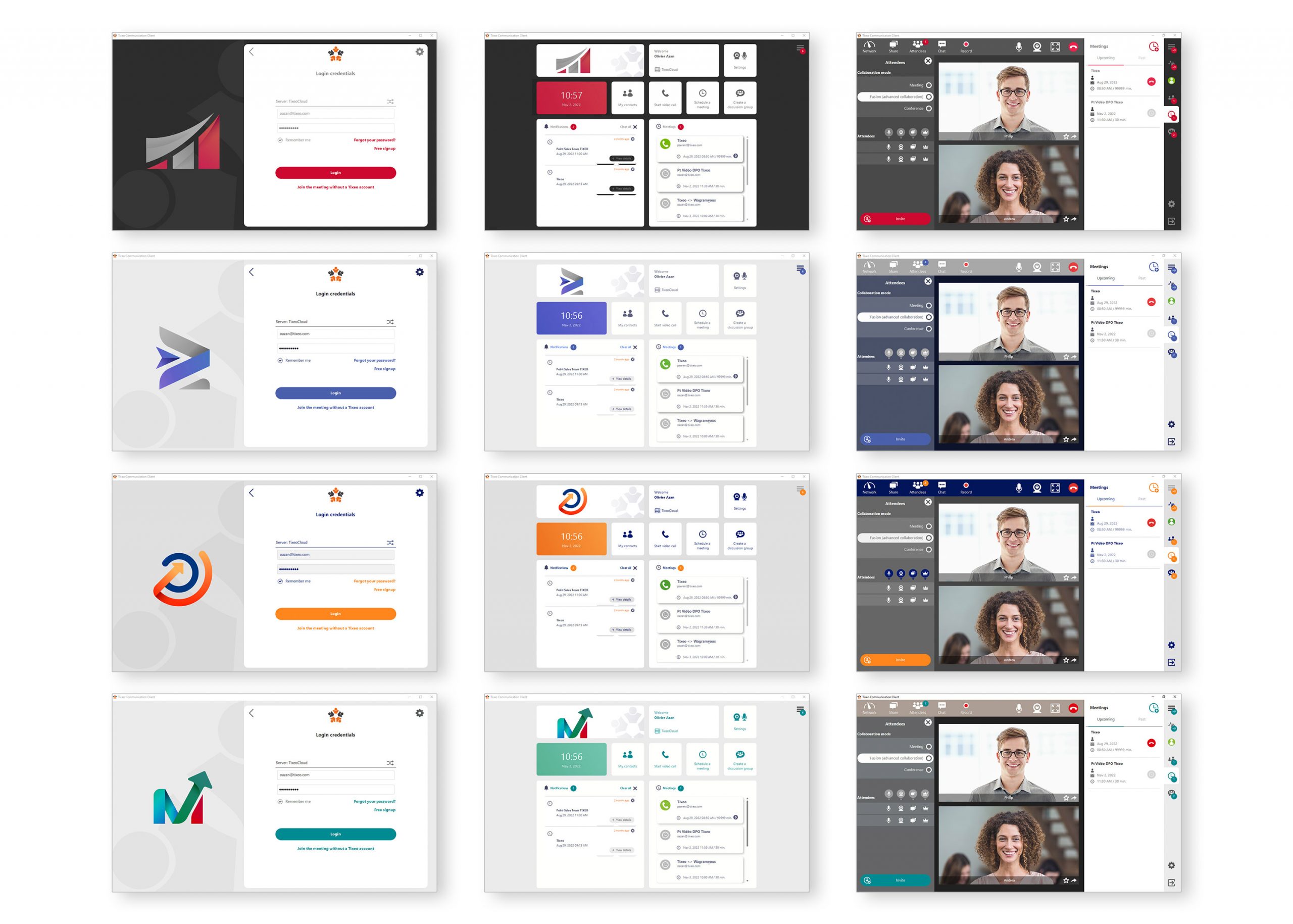Customization allows you to enhance your company’s identity in your Tixeo video conferencing solution. This way, your collaborators can take more ownership of their videoconferencing tool. How does it work? We explain.
How does it work?
The videoconferencing solution has a default interface, with Tixeo colours. Before deploying it in an organization, we suggest you customize the interface (software and web page) with your brand colours and logo. Emails sent by Tixeo (meeting invitations, updates…) are also customized with your image.
If you choose customization, our UX team will work with you to build a design that fits your corporate colours. Once we have identified your customisation needs and received your graphic charter, we will provide you with a proposal of typical customised pages of the application (login page, interface during meetings…). You will also receive examples of customized Tixeo emails.
This exchange with our teams allows you to benefit from a personalisation that truly reflects your company’s universe and improves the coherence of your visual identity.
Get your message across and enhance your logo
Our UX teams can also integrate a watermark text that will appear in the bottom right-hand corner during meetings. This display is useful for conveying a message of confidentiality (for example: “restricted distribution”).
Your logo can also appear as a watermark during meetings, so that your employees can exchange while being in your company’s universe.
Objective: to strengthen the sense of belonging
When a videoconferencing solution is deployed in an organisation, it must be adopted by all employees.
Indeed, video conferencing is nowadays an essential tool for smoothing communication within the company. Customizing it to your brand’s colours makes it easier to adopt the solution internally. Employees connect to an interface that adopts the codes of their company and will thus use it more easily.